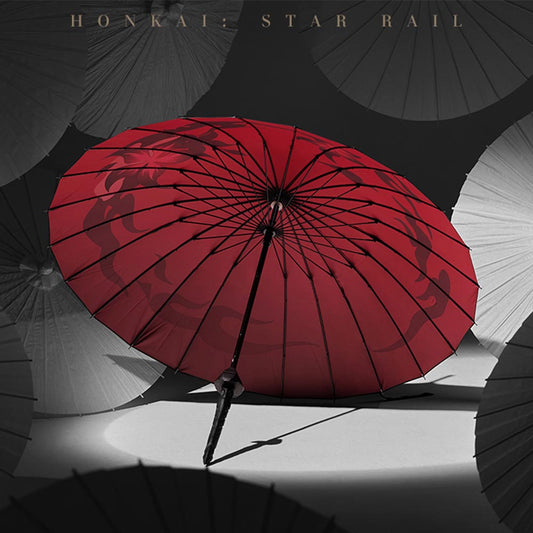How to Decorate Your Serenitea Pot in Genshin Impact

Ready to decorate your Serenitea Pot? Tap the Hand icon to start Placement Mode. Talk to Tubby to make new furniture with blueprints. You can look at cozy rooms and pretty outdoor areas. There are over 2,000 furnishings. Players have made cool villages, shared their designs, and shown how creative this system is.
How to Decorate Your Serenitea Pot
Entering Placement Mode
You want your realm to look great. First, you must use Placement Mode. This mode lets you move, add, or take away furniture. Open your Serenitea Pot menu. Find the Hand icon and tap it. You will enter Placement Mode right away.
Sometimes, you may have trouble decorating your Serenitea Pot. Here are some common mistakes and why they happen:
|
Error Description |
Cause |
|---|---|
|
You have reached your furnishing placement limit. Please remove some furnishing first. |
You tried to put down too many items. |
|
Unable to enter placement interface in the current state. |
You are running, jumping, swimming, climbing, or sitting. |
|
Unable to enter placement interface while you are receiving guests in the Serenitea Pot. |
You have a guest in your realm. |
Tip: If you see these messages, stop moving. Make sure you are alone in your teapot. Remove some furniture if needed to fix the problem.
Using the Hand Icon
The Hand icon is the main tool for decorating your Serenitea Pot. You can find it in the Serenitea Pot menu. It looks like a hand or a finger pointing. Tap this icon to start placing items in your realm.
-
The Hand icon lets you put down furniture and decorations.
-
You can find it in the menu, but it may look different with a controller.
-
Some players get confused by the menu, so take your time to learn it.
Once you know how to use the Hand icon, decorating your Serenitea Pot gets easier.
Arranging Furniture
Now you can have fun arranging your furniture! You can decorate inside and outside your Serenitea Pot. Try different setups and see what you like best. You can make a cozy room, a nice garden, or even a small village.
If you want more Adeptal Energy to get rewards faster, try these tips:
-
Place as much furniture as you can inside and outside.
-
Use many types of furniture. Each type gives a different amount of Adeptal Energy.
-
Furniture sets help you organize, but they do not give extra Adeptal Energy.
-
Try to use 4-Star Furnishings. These give more Adeptal Energy for their size.
Note: If you arrange your furniture in a creative way, your realm will feel special. Try mixing themes or matching colors for a cool look.
You can change your Serenitea Pot theme anytime. Maybe you want a calm place or a fun festival area. It is your choice. Keep trying new things until your realm feels perfect.
Getting and Crafting Decorations
Talking to Tubby
Tubby helps you decorate your Serenitea Pot. You can find Tubby, a talking bird, inside your teapot. When you talk to Tubby, you can make new furniture. You also unlock more choices. Each time you make furniture, you earn Trust with Tubby. As your Trust gets higher, Tubby lets you use more blueprints. You can even get new realms. You also start to get more Realm Currency. You can spend this to buy furniture and blueprints. If you want rare items for your Serenitea Pot, keep raising your Trust with Tubby.
Tip: Chubby, the Teapot Traveling Salesman, visits sometimes. He sells rare or special decorations. His shop changes with your Trust Rank and the day. At Bahomu, we suggest you check his shop often!
Using Blueprints
Blueprints help you make new furniture. You can get blueprints in many ways:
-
Buy them from Tubby with Realm Currency.
-
Trade with vendors like Jiawei in Liyue Harbor or Loumelat in Port Ormos.
-
Find them in Remarkable Chests in Inazuma.
-
Win them from special events, like Adeptal Mirror challenges.
After you get a blueprint, open your inventory and learn it. Now you can craft that item with Tubby. You can use it to decorate your Serenitea Pot.
Gathering Materials
You need materials to make furniture. Most decorations need wood. You can get wood from trees all over Teyvat. Here is a quick guide to where you can find each type of wood:
|
Wood Type |
Location(s) |
|---|---|
|
Aralia |
Narukami Island, Inazuma |
|
Bamboo |
Bishui Plain, Liyue |
|
Birch |
Windwail Highland, Mondstadt |
|
Cuiha |
Bishui Plain, Liyue; Starfell Valley, Mondstadt |
|
Fir |
Galesong Hill, Mondstadt; Starfell Valley, Mondstadt |
|
Fragrant Cedar |
Starfell Valley, Mondstadt |
|
Maple |
Narukami Island, Inazuma |
|
Otogi |
Yashiori Island, Inazuma |
|
Pine |
Dragonspine, Mondstadt |
|
Sandbearer |
Lisha, Liyue; Minlin, Liyue |
|
Yumemiru |
Narukami Island, Inazuma |
You can also use Realm Currency to buy up to five items each day. The more you craft and collect, the more ways you have to decorate your Serenitea Pot and make it special.
Decorating your Serenitea Pot is easy when you follow these steps:
-
Talk to Tubby to craft new furnishings.
-
Gather wood and materials.
-
Place your furniture to boost Adeptal Energy.
-
Try new layouts and themes.
-
Show off your creativity.
-
Share your unique realm with friends.
-
Enjoy a fun break from battles!
FAQ
How do you get more blueprints for your Serenitea Pot?
You can buy blueprints from Tubby, find them in chests, or win them during events. The team at Bahomu also recommends talking to vendors in Liyue and Sumeru, too.
Can you move furniture after placing it?
Yes! Tap the Hand icon again in Placement Mode. Select the item you want to move. Drag it to a new spot. Super easy!
Why can't you place more furniture in your realm?
You reached the placement limit. Remove some items first. The game sets limits to keep your Serenitea Pot running smoothly.